At Gates, we like to keep our finger on the pulse and improve our products and processes wherever possible. Our new digital installation instructions for replacing timing belt drives perfectly fit this approach. Instead of paper sheets inside each box, mechanics will access digital installation instructions by either scanning a QR code or entering a product key via a desktop PC. The digital installation instructions have numerous advantages for you as a mechanic. Read all about them here!
Digital installation instructions: easy as ABC
Consulting the digital installation instructions for PowerGrip® Kits is easy. Just scan the QR code on the box label to access the appropriate installation instruction. Are you unable to scan the QR code? Go to the dedicated page at Gates.com and select the language of your preference and manually enter the product key from the same box label.
Is this your first time consulting the digital installation instructions for PowerGrip® Kits? If so, we kindly ask you to create an account. No worries: you won’t have to do this every time you want to consult our instructions. Once you’ve registered with Gates, you can simply log on and access the information you’re looking for
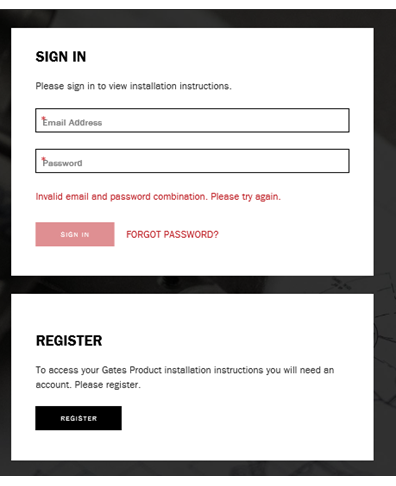
All set? Manually enter the product key from the box label.
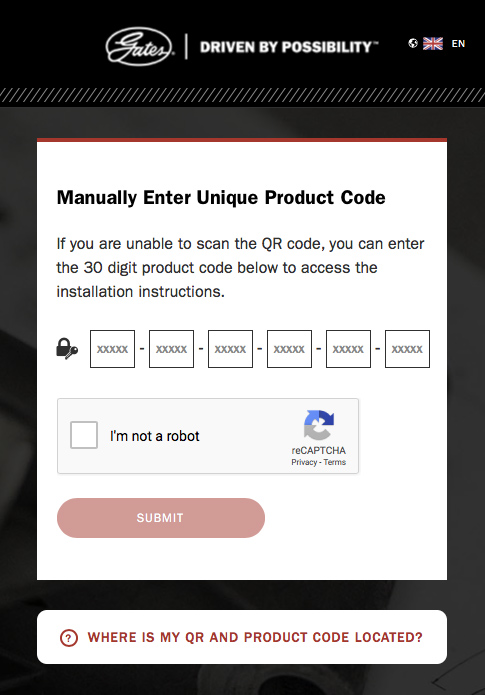
Because the procedure for replacing the timing belt drive is not the same on every engine, you are subsequently asked to select the vehicle details: vehicle type, vehicle model, vehicle year and vehicle engine.
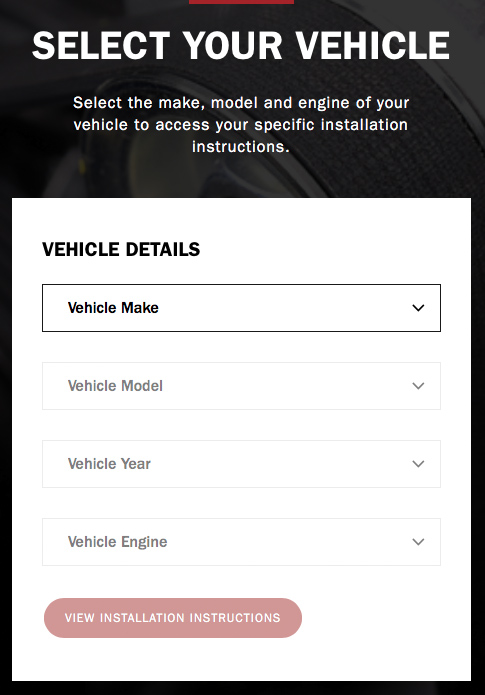
After tapping ‘View installation instructions’, you will land on the engine-specific installation instruction page. You can consult this information in no fewer than 27 languages (you can easily adjust your language preferences in the top-right corner).
After some important warnings and general recommendations, you will be taken through the entire installation procedure step by step – from disassembling the existing unit to mounting the new one. Every step is accompanied by clear and detailed drawings to help you out.
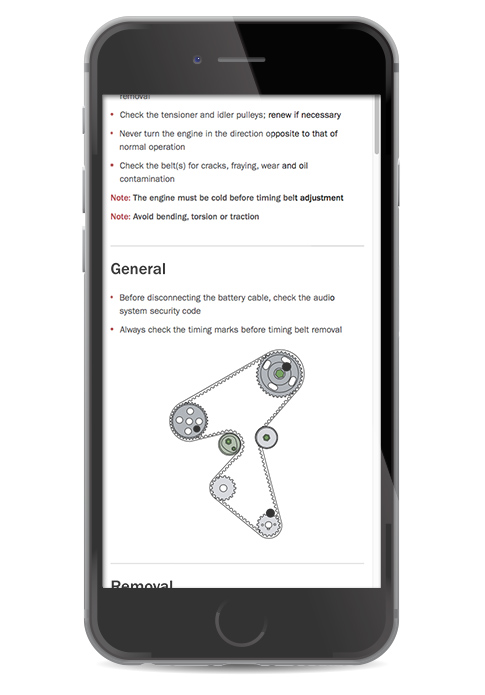
Counterfeit detection
Our tool also allows you to distinguish genuine from counterfeit parts. When you scan (or type in) the product key of a non-genuine Gates product, you will get an error.
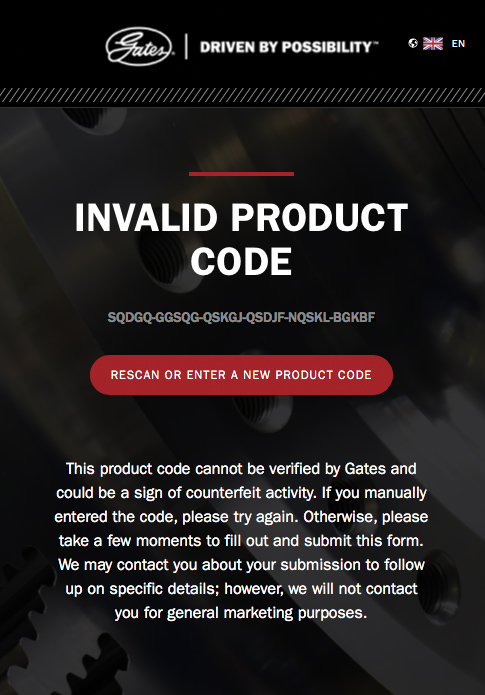
A special form will subsequently appear for you to fill out. This will help us detect the origin of the fake product and stop counterfeiting. You will be asked to provide a product description, a serial number, and a few other specifications like your email address (so we can follow up on specific details from your submission).
The advantages of our digital installation instructions
In addition to being mobile-friendly and making counterfeit detection easier than ever, Gates’ digital installation instructions have plenty of other advantages for you as a mechanic.
-
One single QR code gives you access to all the information you need to do a great job of installing a new timing belt drive.
-
The new installation instructions are engine-specific instead of generic.
-
The instructions walk you through the entire process, step by step. All the information you need to do the replacement job right first time is included: how to disassemble, how to assemble, tightening moments … Even the special tools are listed and pictured.
-
The installation instructions include both the belt drive layout and detailed individual drawings, to help you fit it with greater confidence.
-
Whereas the paper instructions were available in only ten languages, every new digital instruction can be accessed in 27 languages. Being able to process the information in your native language is sure to save you precious time!
A gradual transition
You will be able to check the new installation instructions on your smartphone, desktop or tablet. By the end of 2019, all paper instructions will have been replaced by digital instructions, but we’ll still give you the option to print them out, if you so wish.