At Gates, we are committed to making your work faster, safer, and more reliable. Our digital installation instructions put all the information you need at your fingertips, in 27 languages. Whether you’re a mechanic in the workshop or a distributor. Gates makes product access simple and secure.
ONE BOX, ONE SOLUTION, ONE QR CODE
HAVING ACCESS TO THE DIGITAL INSTRUCTIONS IN THE KIT BOX IS SOMETHING THAT BRINGS TO THE INSTALLER SOME BENEFITS:
- Mobile, tablet, and desktop friendly.
- Engine-specific step-by-step guides with diagrams.
- Always up to date—no outdated paper sheets.
- 27 languages for global accessibility.
- Get access to the technical bulletin or videos linked to the kit.
- Save instructions on your computer or print it.
- Secure & reliable: guarantees you’re working with genuine Gates products.

1. ENTER THE ALPHANUMERIC CODE AT INSTALL.GATES.COM
- No scanner? No problem - Go to install.gates.com
- Register once with your email address or log in using your email address and password you set during your first registration.
- Enter the alphanumeric code printed on your PowerGrip kit.
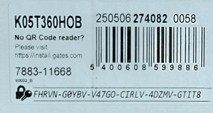
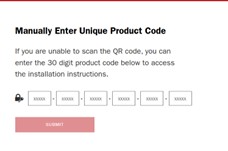
- Provide detailed information about the vehicle being serviced: make, model, year of manufacture, engine.
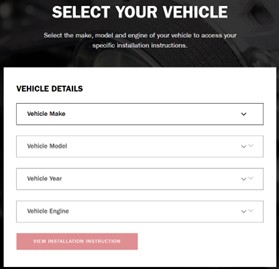
- View, print or download disassembly/assembly instructions, step-by-step diagrams.
2. USE THE GATES NAVIGATES MOBILE APP OR PHONE CAMERA.
Scan the QR code to get access to the installation instructions.
Prefer everything in one app? Download Gates Navigates for iOS and Android.
- Search the complete Gates product catalogue.
- Scan barcodes or QR codes for fast results.
- Access installation instructions anytime, anywhere.


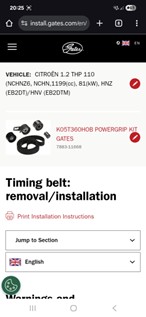

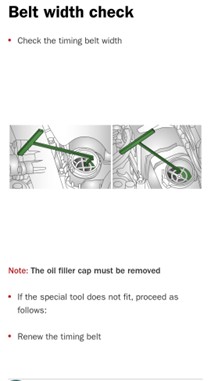
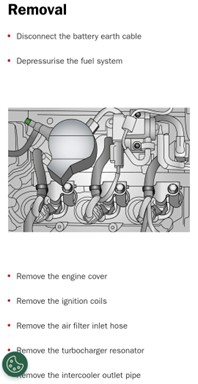


- Save searches, compare products, and keep your favorite models at hand.
COUNTERFEIT PROTECTION
Your safety matters, each Gates PowerGrip kit features a unique QR code.
By scanning or entering the code, the Gates system checks product authenticity. If a non-genuine part is detected, you’ll be prompted to report it—helping us combat counterfeiting and keeping your vehicles safe.
CONCLUSION
With Gates’ digital approach, you always have the right installation instructions, authenticity checks, and product details at your fingertips. Whether you scan the QR code, enter the alphanumeric code online, or use the Navigates mobile app, you’ll save time, increase efficiency, and ensure safe, genuine installations. By choosing Gates, you choose smarter, safer, and more reliable vehicle maintenance—today and for the future.
FREQUENTLY ASKED QUESTIONS (FAQ)
- Q1: What do I need to scan a QR code?
A smartphone with a camera and internet connection is enough. Just point and scan.
- Q2: Can I still access instructions without scanning?
Yes. Visit install.gates.com and enter the alphanumeric product key found on the label.
- Q3: What if I suspect a counterfeit part?
The Gates system will alert you if the code is invalid. You’ll be invited to submit details so we can track and stop counterfeit products.
- Q4: Is the Gates Navigates App free?
Absolutely. It’s available for free on both iOS and Android.
- Q5: In which languages are instructions available?
Instructions are available in 27 languages and can be switched easily on both web and mobile.