The best way to guarantee a reliable belt drive system is to replace belts and all the related belt drive components at the same time. That is exactly why Gates introduced its unique Micro-V® and PowerGrip® Kits so many years ago. To make it even easier to identify the OE quality parts you need for a complete overhaul of any specific drive system, we recently added a Kit Finder tool to our online catalogue. When you enter one or more OE part numbers or even competitor numbers into our online system, the tool will filter them across each kit number to identify the right replacement part for your order. Ready to save precious time? Discover how to use our Kit Finder.
Finding the right kit: before …
Our kits contain belts as well as tensioners, idlers, torsional vibration dampers, overrunning alternator pulleys, water pumps and any required accessories – in short: everything you need to do a complete overhaul. And while Gates Autocat works just fine for distributors and mechanics searching by passenger car applications, things were a little more complicated when it came to handling heavy duty vehicles.
Being close to the market, Gates knows heavy duty customers mostly search by OE numbers and less by application. When it came to
heavy duty vehicles, before we introduced our Kit Finder, users had a hard time identifying which kit they needed. They had to manually compare the contents of every available kit to find out which one met their needs. For instance, the required Micro-V
® belt for a specific truck or bus would be in kits A, B, C and D; the required idler would be in kits A, Y and Z; and the tensioner in kits A, E and F. Kit A would be the only one containing all the necessary parts, but before you could come to that conclusion, you had quite some
crossmatching to do. All of that is history now with the new Gates Kit Finder!
...and after
Conversion from loose components to kits will
increase revenue for distributors, jobbers and garages. Using a kit
saves you precious time and a lot of trouble. You can serve your customer with just one complete product rather than having to buy and store multiple parts. As of now, finding the right kit is a breeze as well. Thanks to the Kit Finder tool we introduced, all you have to do is enter the
OE number, Gates article number or
competitor number of the parts you need. The tool selects the right kit for you.
Using the Kit Finder tool: an example
To give you a feel of our Kit Finder tool, we’ll provide you with an example.
Imagine you need a new belt tensioner and Fleetrunner Micro-V® belt for a truck. Your tensioner’s OE number is 1942517 and your belt’s OE number is 1893398.
Go to gatesautocat.com and type in OE 1942517.
Click ‛Find your kit’ (this is a red button in the bottom-right corner).
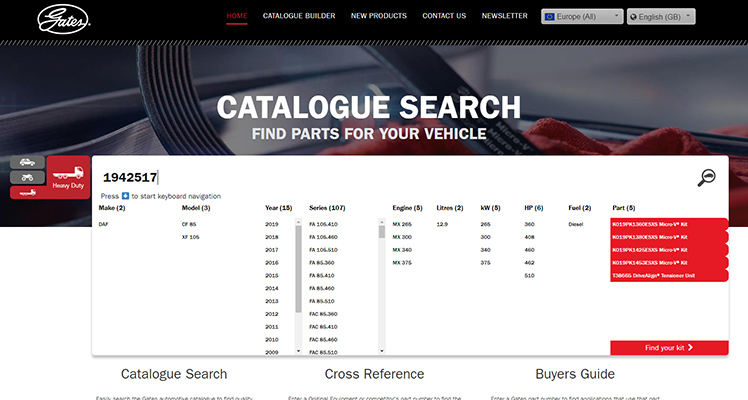
Entering a tensioner’s OE number at gatesautocat.com.
The tool tells you that the Gates equivalent of this OE number can be found in four different kits.
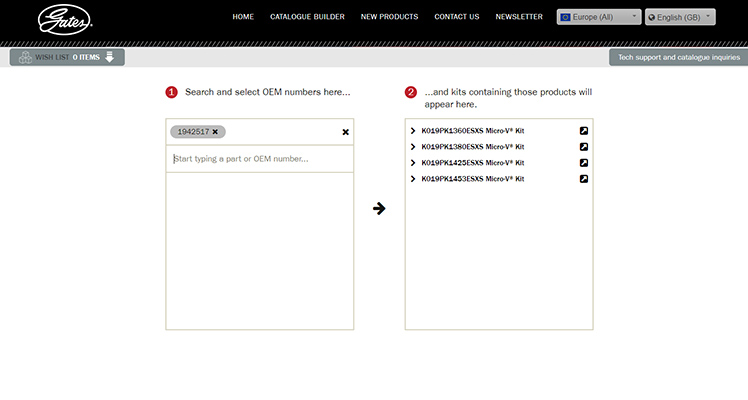
Search results from the Kit Finder.
Add the second OE number, 1893398.
Only one kit remains!
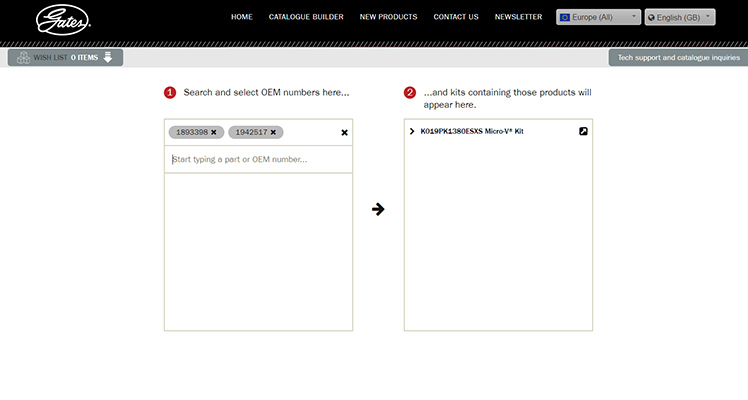
The final search result from the Kit Finder after having entered the Micro-V® belt’s OE number.
You can see the contents of the kits in question by clicking the arrows in front of the kits. As in the example below, your final result might still be two kits, but the difference may be that kit A contains a certain part only once, while kit B has two of those parts. If you click the kit number itself you proceed to more product-related information.
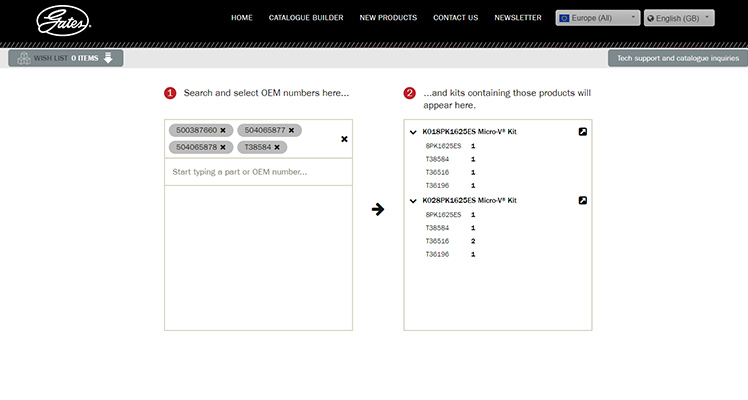
Multiple results with expanded parts lists.
In short, Gates offers you the most convenient way to do a complete overhaul – namely, by offering you everything you need in one single kit – and, now, finding the right kit takes only a few seconds as well!